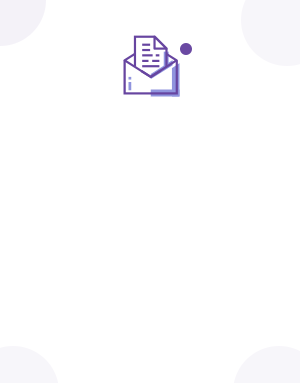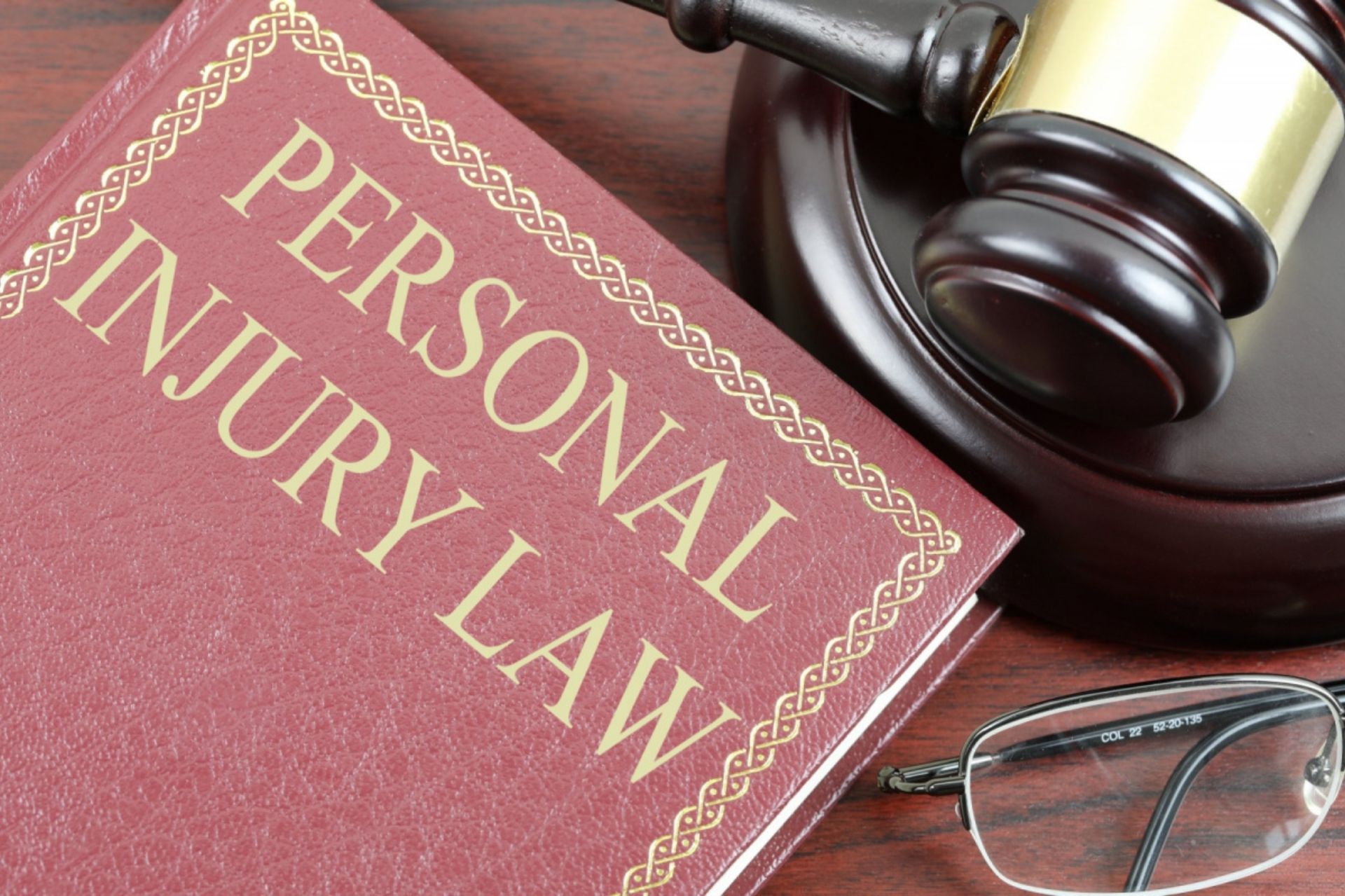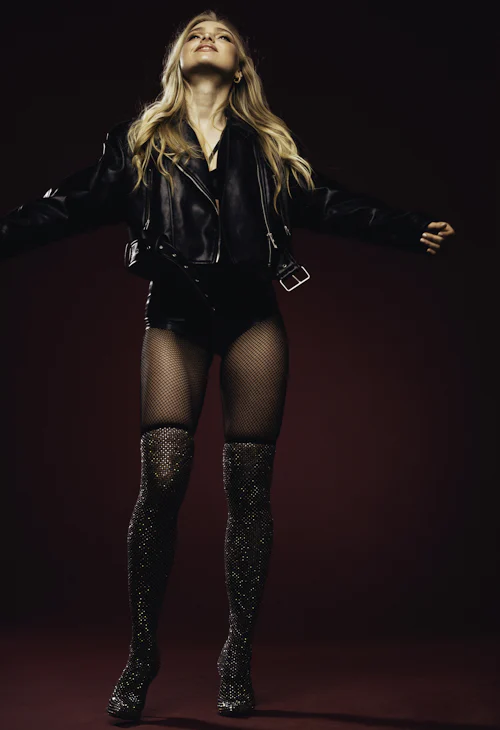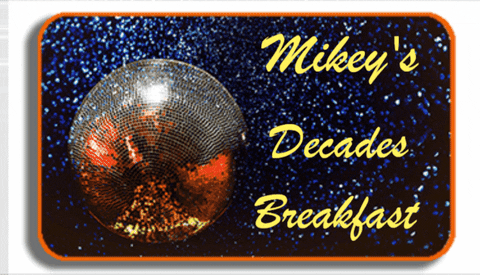Video editing software has been around for a long time. It’s an indispensable tool that can be used by professionals and amateurs alike to create videos with a polished, professional feel.
In general, online video editors are very powerful tools that enable users to make any edits they want, from adding sound effects to changing the colour palette of their clips to produce a final result that is more visually appealing than what was originally filmed.
In this article, we’ll explore the advantages and disadvantages of video editing software so you can decide if it is worth investing in or not:
- Advantages of Video Editors
1.1 Professional Editing
If you plan to release your video publicly, then having a professional-looking final product is highly important. It doesn’t matter if your target audience is just friends and family or the whole world – people want to see videos that look like movie studios made them, not home movies recorded on an iPhone.
Using video editing software provides you with the tools to make this happen.
1.2 Control Over Your Video’s Look
Video editors enable you to control every aspect of your video, including the color palette of each scene, which will determine whether it feels dark or bright and cheerful even if it was shot outside on a sunny day.
It allows you to carefully plan your editing and create a final product that shows just the right mood. The right software solution ensures video editing made easy thanks to the interface that is designed to be simple and user-friendly. You don’t need any previous experience in video editing to create a visually appealing final product.
1.3 Tools That Can Be Used in Many Different Projects
Most video editors have been developed over many years, having been refined continuously with each new version to add more features and make the experience of using them simpler for all types of users.
Because of this, they come with a wide range of tools – from adding music to speed up or slow down your video to masking and chrome keying.
1.4 Save Time
If you know how to use the editor well enough, you can save work hours by using it instead of doing things manually. The workflow alone will save you a lot of time as the task of cutting and pasting video clips is much easier when using an editor to combine them.
- Disadvantages of Video Editors
2.1 Requires Extensive Technical Knowledge
Video editing software has been around for years, but it still takes a long time to learn how to use them properly. There are so many different controls, menus, and settings that mastering them will take you months. If you don’t have this kind of time on your hands, then it might be better to either get help or not use an editor at all for the task of editing your videos.
2.2 Requires Technical Knowledge of Your Video Camera
Video editors often work with a lot of metadata and information about your video footage, which might not be easily accessible if you’re using an older version of the editor. To get the most out of it, you should learn how to use your camera properly so that all necessary information is recorded. Otherwise, just editing the video won’t have the desired effect.