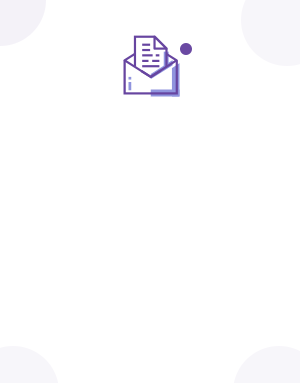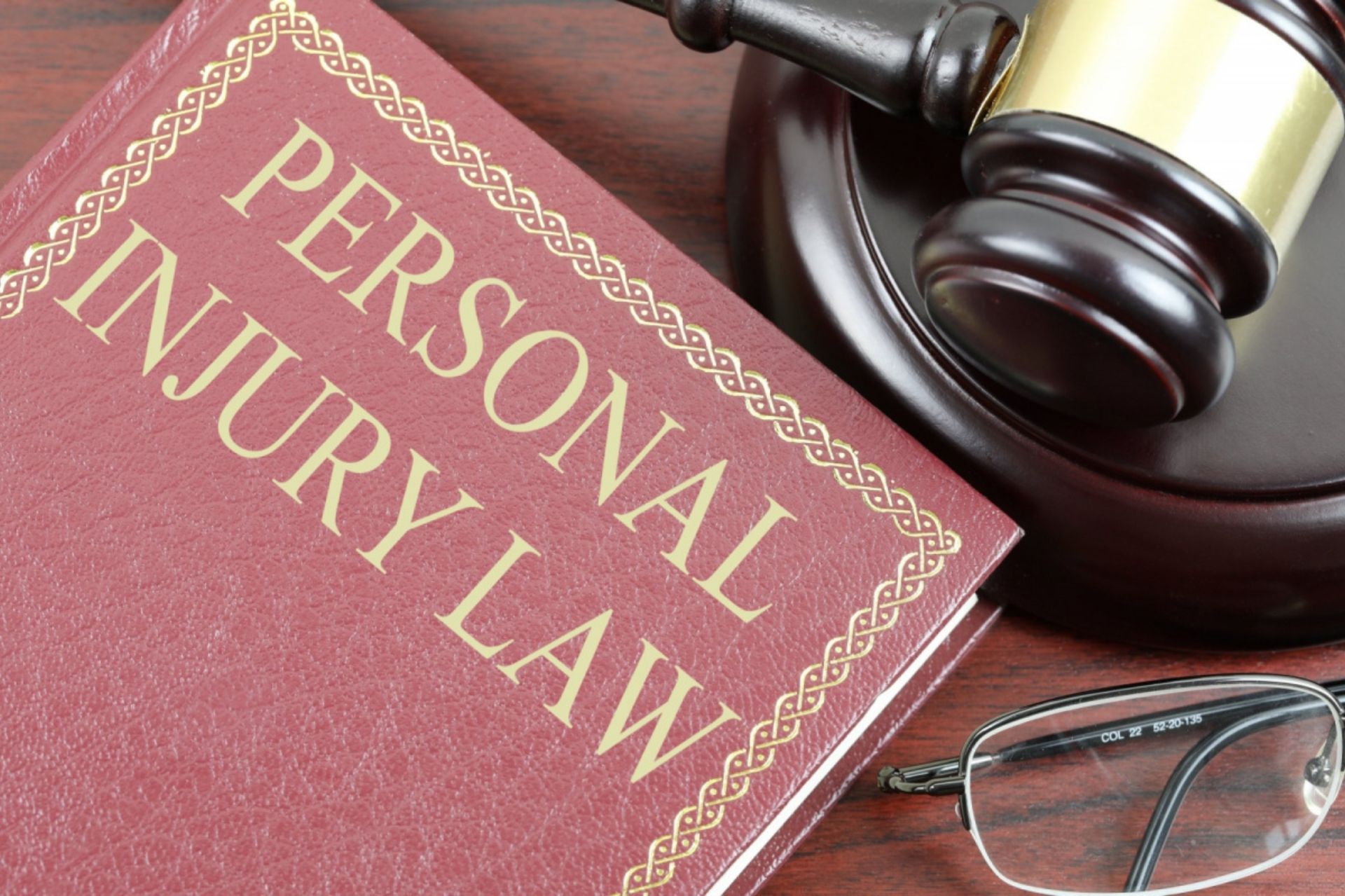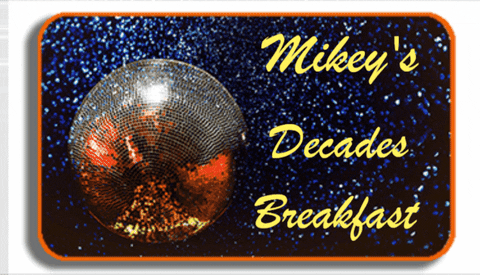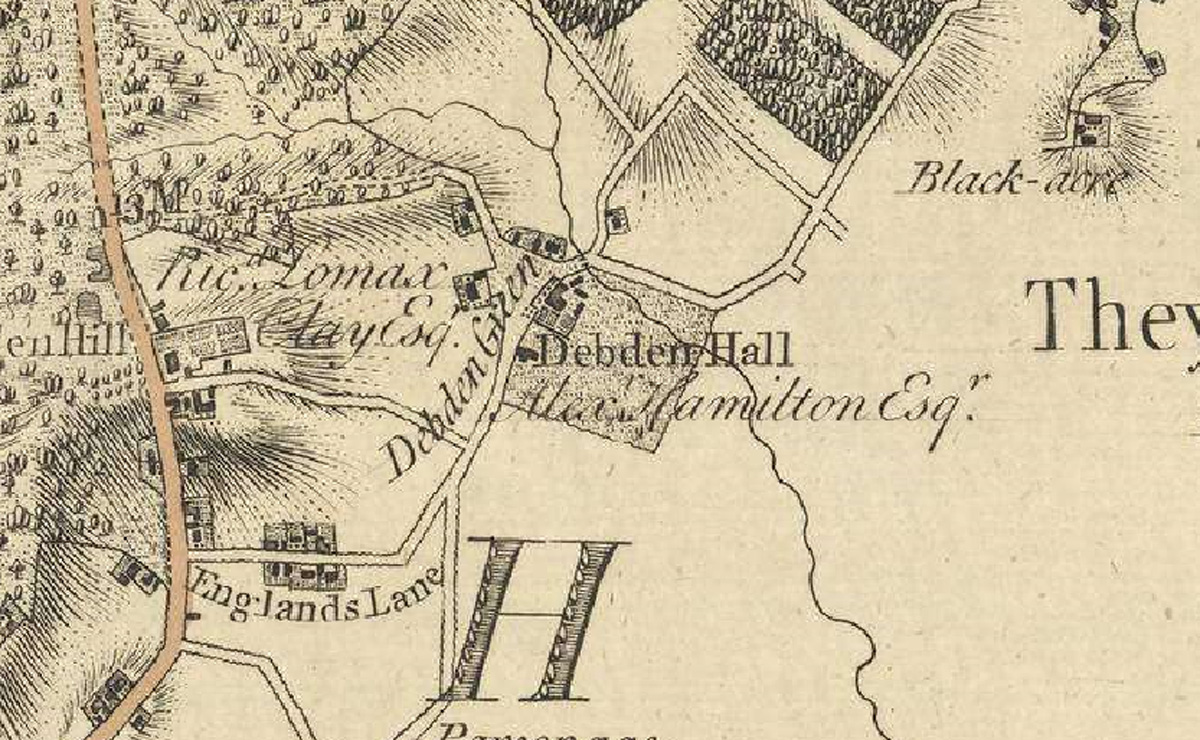The online classroom has become a new normal because of the Covid-19 pandemic. Even before the pandemic, students used to take online classes without knowing the cyber risks of these virtual classes. But now, as the world is dealing with the pandemic, it is impossible to attend schools. Many educational institutions did not have proper cyber security because of which online classrooms at increased risks of cyber-attacks.
In May 2020, Microsoft Security Intelligence found that nearly 62% of 7.7 million enterprise malware encounters came from the education sector, making it the most affected industry for cyber-attacks. Apart from malware, educational institutions are also at extended risk of data breaches and violations of student privacy. Digital learning has become a necessity, but here’s what you need to know about these cyber risks.
1. Unsecure Networks
With remote learning, students and teachers use online learning tools. Because of work from home, the administrative or IT staff also access the school’s systems and documents located on the school network. This is where remote access is needed to be secure. Hackers can steal in and take charge of the entire network. In order to secure remote access, use a virtual private network (VPN) that encrypts and protects all data that flows in and out of the VPN. Students are using various applications while attending online classes, says Paul, a programming expert who provides programming homework help services. So, parents must take care of technological and social threats that they have not encountered before.
2. Controlled Access
School and college authorities must enforce controlled access to the personal data of their students, teachers, alumni, and staff according to their designation hierarchy. It is important to allow controlled access to authorized users according to the requirement of their jobs, says Tom, who provides pay for papers services. A hacker can easily sell or ransom using this sensitive data relating to your school. You can protect your sensitive data, financial systems, research, and other resources by using two-factor authentication (2FA) support for access to key system areas, including IPsec and SSL VPN, user portals, and web administration consoles.
3. Protect against Malware
The sudden shift to remote learning means has given access to many devices to the school network. So, it has become impossible to identify whether the devices or applications used are updated with patches. To secure your network, you need to make sure that these remote devices are connecting through a VPN. This will ensure that every device connected is secure before they grant access to the resources on the school’s network. It is also essential to keep your anti-virus updated and installed.
To protect your students from incidents of cyberbullying, inappropriate content, abuse, and other online threats, appropriate measures must be taken. School authorities must deploy advanced web protection capabilities that can identify and block the latest web threats. This will allows you to enforce web filtering rules that can keep your students safe. Also, use peripheral controls with staff working from home that lets you control what your representatives can plug into their corporate devices. It helps you safeguard your network against unexpected threats.
4. Protect against phishing
Social engineering and phishing attacks pose extreme security risks to schools. Students, teachers, or other staff members can be easily manipulated by any hacker and click on malicious links. It can provide cybercriminals access to the school network and give hackers access to sensitive data, financial systems, and other precious resources. The best way to counter social engineering and phishing attacks is through user awareness and training, says David, who helps students to do my computer science homework. Educating and testing your users with simulated attacks helps you facilitate a positive security awareness culture. Your email security must be up to date, and you have advanced protection for all your endpoints. It can protect your system against known and unknown malware, ransomware, exploits, and viruses.
5. Secure mobile computing
Mobile phones, tablets, laptops, and other electronic gadgets are used for online learning. Even if any single device is unsecured, it increases the risk of jeopardizing the entire school network and systems. With these devices connected to the internet, the attacker can easily surface the school network. Don’t worry. To deal with this problem, an effective mobile device security solution can help. It can protect your students and staff by preventing risky file downloads to download and by blocking access to inappropriate websites on the internet. Mobile antivirus and ransomware protection capabilities can safeguard your devices from malware attacks.
Conclusion
Online learning providers should take security risks seriously. As there is an increase in the number of people that are studying online, online learning providers should give more attention and efforts to prevent possible security breaches. School authorities must also take all the preventive measures to protect their system from unwanted malware attacks. Make sure you use Virtual Private Network, give controlled access to staff members, and use anti-virus.